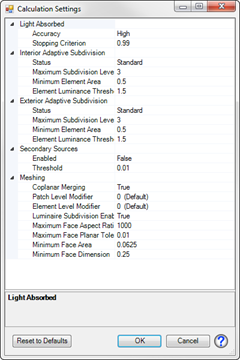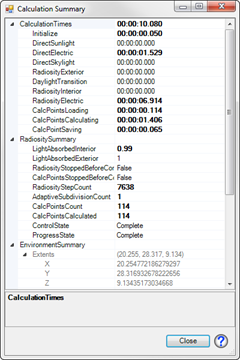The Calculation Menu provides some control over the radiosity calculations from within the viewer environment. Here you have the ability to Pause/Resume, Cancel or conclude the radiosity calculation and proceed to the calculation of individual illuminance points (Next). You can also begin the calculation again using the Calculate option (F12) should settings change (see Settings below).
These options apply to only the environment that has been loaded into the viewer. The calculation viewer is not refreshed with a revised environment if you leave it open and then make changes in Revit.